Which parameters does an antidetect browser cloak? Breaking down Webgl, Canvas, and other terms.
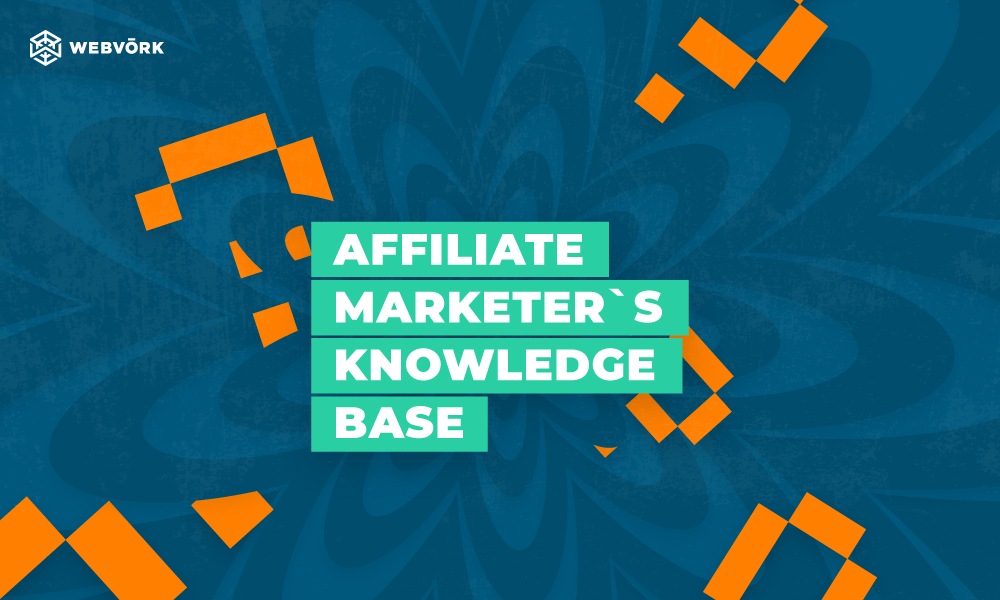
Hi everyone! All affiliates can be divided into 2 groups:
1. Those that use antidetect browsers in their work
2. Those that work on a MacBook using Google profiles
Each of these ways has its upsides and downsides, every affiliate is free to see which way of working suits them best. Only one thing remains unchanged – following all the rules of running multiple Facebook accounts. Facebook tries to detect affiliates, checking the system and its response to many different parameters.
When you work with antidetect browsers, you create 1 profile per 1 account. The browser, in turn, replaces a large number of parameters, such as WEBRTC, Canvas, WebGL, Video Card, and others. Usually, affiliates do not go into the essence and meaning of the data being replaced. The majority thinks that whatever is changed in their digital footprint, is, in fact, necessary.
Knowledge is power, so we at Webvork decided to tell you what parameters antidetect browsers replace, and what those parameters are. It is never too late to understand the technical part, which is as crucial as you can imagine. The article is going to be pretty informative, interesting, and useful. Let’s go!
There are a lot of parameters by which Facebook can detect affiliates, we will tell you about the main ones.
1) Screen Dimension or simply Screen. Your screen resolution. This parameter can be like 1200×600, 1280×720, etc. Yes, Facebook looks at your screen resolution. This parameter determines the use of data cloaking if you work with the macOS operating system, and you create a profile in an antidetect browser for Windows. Apple computers have specific screen sizes, i.e. multiple invariable resolutions. If you create a profile and set a screen resolution that does not actually exist, that’s not a thing for macOS, then Facebook will see that, and you will be banned. Therefore, we do not recommend creating profiles under Windows while working with macOS, and vice versa. Also, choose random prints, don’t create them by hand unless you’re a pro. An antidetect browser will create a random but existing resolution, and you can set some 1222×1011 resolution that does not exist.
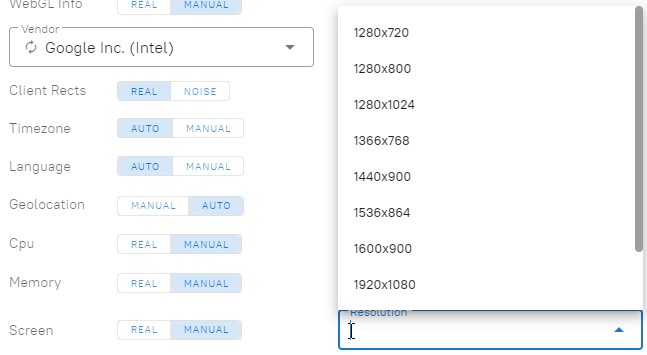
2) Language. You need to understand that this is the language of your browser. Let’s imagine a situation, you are using an Italian account, with an Italian IP address and launching your ad campaign in Italy, while the language in your browser is Russian. This is ambiguous, you might not get banned for this specifically, but it will cause suspicion. The Language parameter must match the GEO of your IP address and it is also replaced by antidetect browsers. So, if the IP address is Italian, then the substitution language must be Italian as well.
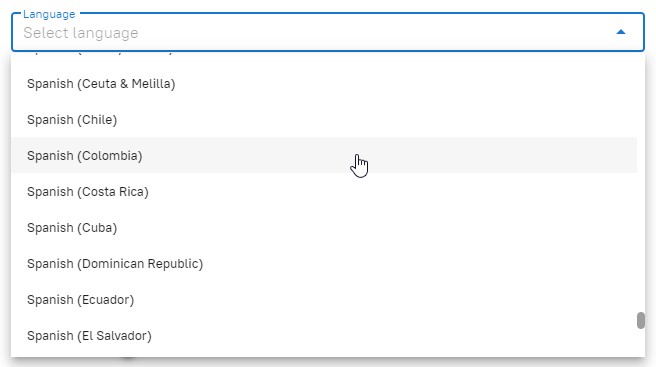
3) Canvas. This parameter is used to create a 2D image in the browser, it’s created using JavaScript. It is also used to create players, various details in browser games, animation, processing video elements in real-time, and other similar activities.

Initially, the parameter was created, most likely, for more convenience, and not for detection purposes. However, anti-fraud systems are always in training and they have begun to detect people who are engaged in multi-accounting by the Canvas parameter.
Creating and displaying two-dimensional objects, and other things takes place in real-time and it happens individually, based on many system parameters. Both the hardware and the software part are used, after which there’s a unique fingerprint, which is generated into the code. After, what Facebook receives from its detection system runs through its database. If some computer in the database had a similar result, then there are no suspicions. But if the Facebook database has a computer with parameters like yours, and the result of the Canvas detection does not match these parameters, then this will raise suspicion for Facebook, because this simply cannot be true.
Antidetect browsers have learned to substitute this parameter, but you can get busted even at this point due to technological ignorance. If you create a profile for Windows with a MacBook, then the mismatch between Canvas and the system will be evident. Create a fingerprint on the operating system which you’re using yourself.
4) Operating System. Antidetect browsers can replace your operating system.

5) WebRTC. This is sort of an interface, a feature. With it, you can communicate via video or audio without additional programs and applications. So, you can call other people via your browser, talk to them using a microphone or webcam. It’s useful, but it can get you busted. The thing is that WebRTC literally receives information and a unique identifier of the devices that are involved in the conversation, a microphone, an audio adapter, a webcam, and so on. Facebook will know which microphone you are using and even its unique ID. WebRTC also determines your public and local IP address, which Facebook is so keen to know about. This technology can be disabled and not transmit this data to Facebook. However, most people do not know what WebRTC is, and therefore do not disable this feature. If you turn it off, it will arouse suspicion. Antidetect browsers replace these parameters. Leave on Alerted.
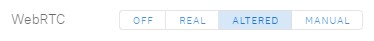
6) GPS or Location. This is your geolocation. Facebook detects the location, movements, etc., this parameter must be changed to Auto.

7) Audio Hash or Audio Context. This setting determines how the browser interacts with the audio card. It sends a special signal, which the audio card then modulates, and the data is sent to Facebook. There, Facebook already determines whether you use anti detection or not. Audio Hash or Audio Context is a parameter by which you can get easily busted. You can cloak it or leave it, you can use special noises to change the final signal. But if you are not very good at this, then it is better to configure this setting automatically.
8) User-agent. A parameter that indicates the person who is using the browser. The user-agent is a file with several strings, it contains the browser version, the browser itself, the device used, the OS, and other characteristics.

9) WEBGL. It’s used for rendering 3D images. It interacts with the video adapter and detects certain metadata. It is difficult to explain in a nutshell, moreover, affiliates don’t have a unified opinion about this, though is it necessary to replace this parameter? Some say that Facebook does not detect all WEBGL data, but only a simple set of data that can be replaced by changing the transparency of the color. In any case, antidetect browsers do replace this parameter.

However, it is worth knowing that WEBGL and Canvas intersect with each other, the parameters that are used when displaying content also intersect. If the result of Canvas and WEBGL is different, then Facebook will suspect something is wrong, it’s better not to try and outsmart the cloaking system and just set the automatic generation of the substitution.
Antidetect browsers also change the parameters of the video card, time, fonts, and so much more. We’ve just talked in detail about the key parameters.
Conclusion
Now you know what parameters are replaced by antidetect browsers, what these parameters impact, and what they are. On any antidetect browser website, there is a footnote that has all the replaced parameters set. Keep in mind, they may differ, some systems cloak are more parameters, some fewer. We hope you enjoyed today’s info. That was Webvork, talk to you next time.