Setting up Lookalike Audiences
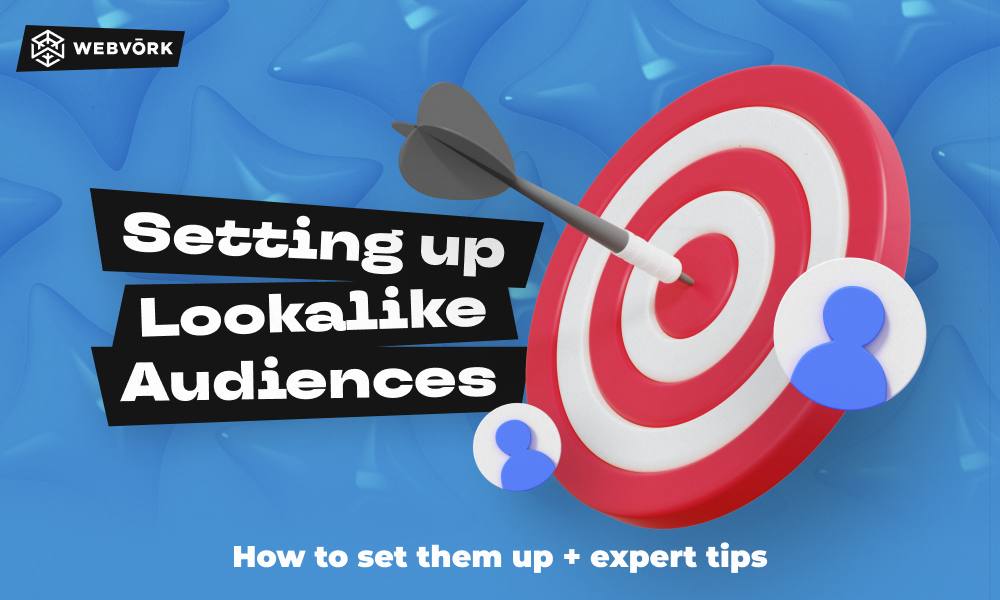
One of the most powerful tools in an affiliate marketer’s toolkit are Facebook’s Lookalike Audiences. This social network can do the work for you: automatically find a hot audience based on the parameters you set.
In this article, we will look at the basic principles of setting up Lookalike audiences and share practical tips and examples that will help you optimize your campaigns.
What are Lookalike Audiences?
Imagine that you have a list of people who are already interested in your offer: they visited your website, left a request or bought a product. Lookalike audiences are Facebook’s tool that analyzes the demographic data, interests and behavior of users of your original audience and allows you to find NEW people who are as similar as possible to those who are already “in the know”.
Why do we love to use Lookalike Audiences?
Precise targeting. Lookalike audiences narrow your target audience, focusing on users with the highest probability of conversion. You can reach those who don’t know about your offer yet, but are already interested in the topic.
Scaling campaigns. This setup will help you find even more potential customers similar to your already warm audience.
Reducing costs. By targeting similar users, you optimize your advertising costs, getting more sales for the same money.
What data do you need to set this up?
To set up, you will need a source audience. Facebook recommends using a base of 1,000 to 50,000 people. The larger the audience, the more data will be available to Facebook’s algorithms, and the more accurate the audience will be.
You can use different types of source audiences, such as:
Customer lists. To do this, upload a CSV file with your customers’ email addresses or phone numbers.
Facebook pixel. Use the Facebook pixel to track people’s actions on your site. You can create a lookalike audience based on visitors to specific pages who have made purchases or added items to their cart.
Facebook interactions. Collect users who have engaged with your Facebook page, posts, or videos.
User lists. Use manually created user lists, such as email lists or event attendees.
The higher the quality of your source audience, the better the resulting lookalike audience will be. Make sure your source audience does not contain irrelevant or inactive users.
How to set up a Lookalike Audience
Once you have defined your source audience, you can move on to the settings.
To create a Lookalike audience, you first need to go to the “Audiences” section, then “Create Audience” and “Custom Audience”. Upload a customer list or select another data source, such as website traffic.
After creating a Custom Audience, select “Create Audience” and then “Lookalike Audience”. You will be asked to select:
– The source audience.
– The country or region where you want to find lookalike users.
– The size of the Lookalike audience.
The audience size can be selected from 1% to 10% of the total number of users in the selected country. The 1% audience will be the most similar to the source audience, and the 10% audience will be less similar, but broader.
Create several Lookalike audiences with different percentages (e.g. 1%, 2%, 5%) and test them. Monitor metrics such as CTR, conversions, and cost per result.
Setup tips
There are a few points that are important to mention:
1. Use quality data: the better the quality of the source audience, the more effective the Lookalike audience will be. Make sure your data is up-to-date and contains information about your best customers.
2. Don’t limit yourself to one Lookalike Audience. Segment your source audience by various characteristics, such as age, gender, behavior, and create separate Lookalike Audiences for each group.
3. Working with Lookalike Audiences is not suitable for every GEO. Consider the market capacity.
4. Use broad and narrow audiences. Start with narrower ones (1-2%) for more accurate results, then expand to 5-10% for greater reach.
Expert advice
We asked Hokage 1703, the author of the popular Uzbek Notes (Uzbekskiye Zapiski) channel, to share his take on setting up lookalike audiences:
Setting up a lookalike audience is just 1 gear out of many. Without exaggeration, this is a good tool, but our role as entrepreneurs is to get the maximum profit, so continue collecting audience data in your database, as well as in your pixel.
After all, with a pixel, you can also save audiences that visited the site and the lookalike audience of Facebook itself. Depending on the technical solution of your project, you can collect an audience even of those users who have not made a purchase and are not interested in it. And that’s 3 more audiences! You can remove those who have already seen the ad from your targeting settings, as well as co-optimize the audience directly on Facebook, and most importantly, you can create a lookalike audience of those who perform targeted actions on the site and remove them from your targeting.
Do not forget to update the collected databases, because the interests of users and network algorithms can change. Hope you drive your profit!